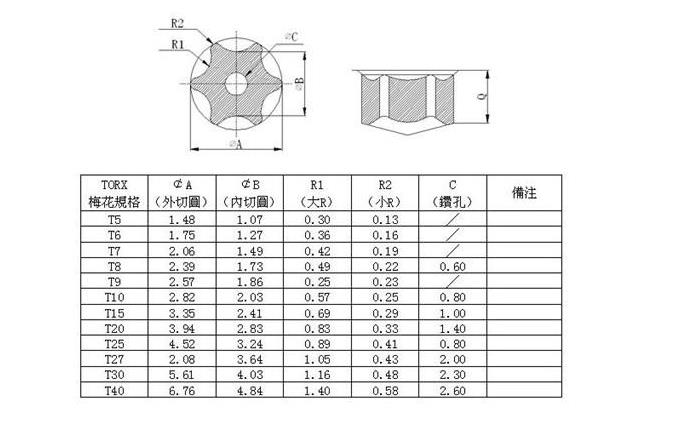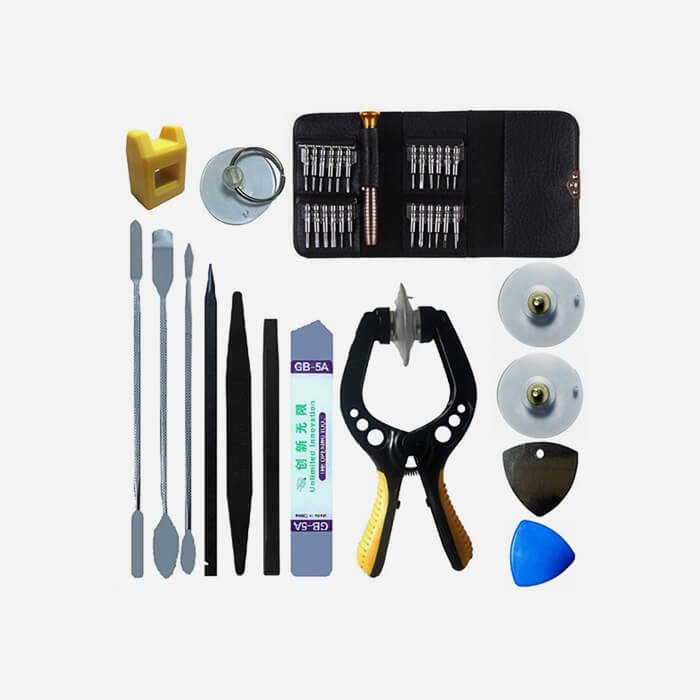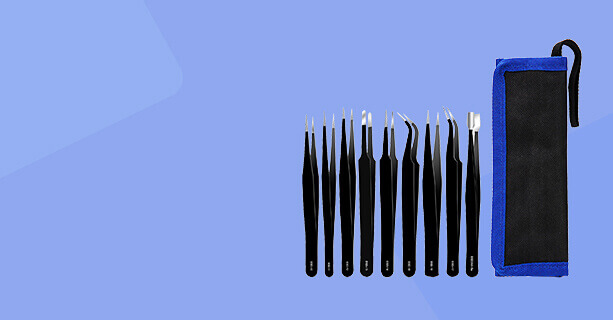How to Choosing the Right Screwdriver Bit
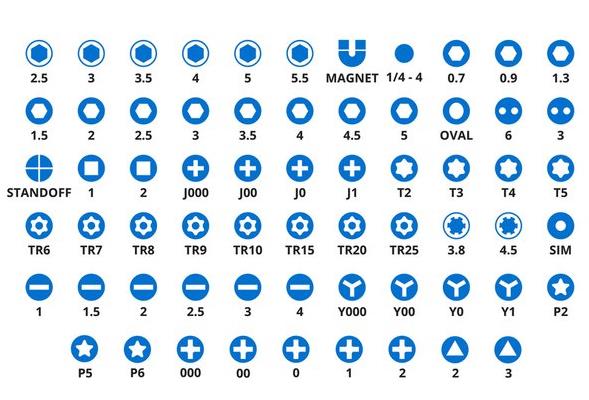
Introduction
Choosing the wrong screwdriver bit can sometimes mean the difference between repair success and repair distress. Follow the tips in this guide to correctly identify your screwdriver bits and prevent those woeful stripped screws.
If you're still running into trouble with your screws after reviewing the information here, check out thisawesome guide for some screwdriver tips.
Step 1Identification
The screw bits in our iFixit bit kits have engraved prefixes that indicate the head type. These prefixes are typically followed by a number that indicates bit size. For example:
PH2- (Phillips #2) A large Phillips bit.
PH0- (Phillips #0) A medium Phillips bit.
PH000- (Phillips #000) A small Phillips bit.
Choose the bit size that fills the screw head entirely. A bit that is too big or too small will not seat properly, and you'll end up with a stripped screw.
Step 2
If you find yourself scratching your head over identifying the bits in your tool kit, feel free to use this reference list.
Physical bit shape followed by proper name.
Bit size.
If there is no prefix engraved in your bit, simply use the full proper name and size when using your bit in a guide. (For example: "Use a 1.5 mm Flathead bit to remove the two 5 mm case screws.")
Step 3PH vs JIS
Bits with the prefix "J" and "PH" are often thought to be the same bit. Don't be fooled by their similar appearance—they are quite different.
Phillips (PH)screws are designed to make a Phillips screwdriver cam out if too much torque is applied. This prevents damage to screws and screwdrivers or bits.
Japanese Industrial Standard (J)screws do not provide a cam-out option, and have 90 degree corners.
J(JIS) and PH(Phillips) driver bits are not always interchangeable. As you can see, they do notshare identical physical properties.
If you are looking for a professional screwdriver manufacturerto customize your precision screwdriver set, feel free to contact us today! We provide high-quality, customizable toolsfor various repair needs.