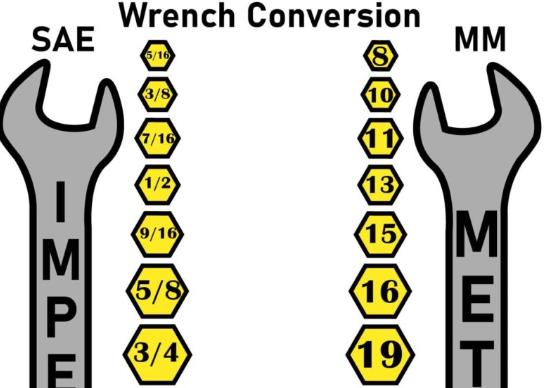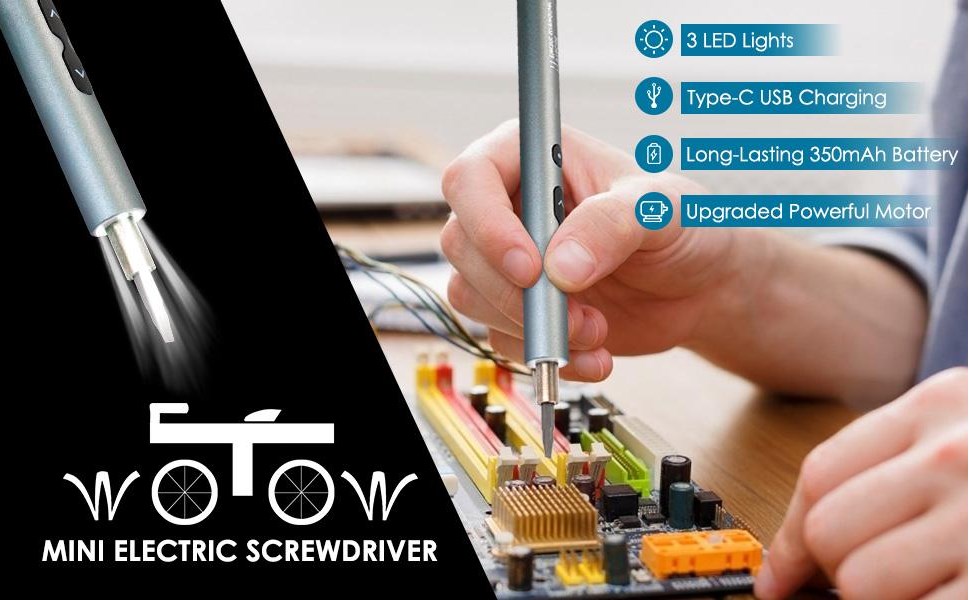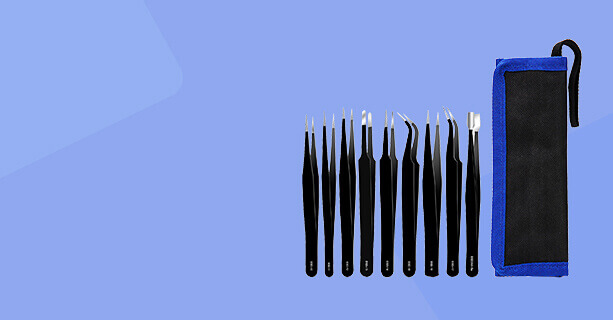10 Best Tool Sets for a Computer Repair Business
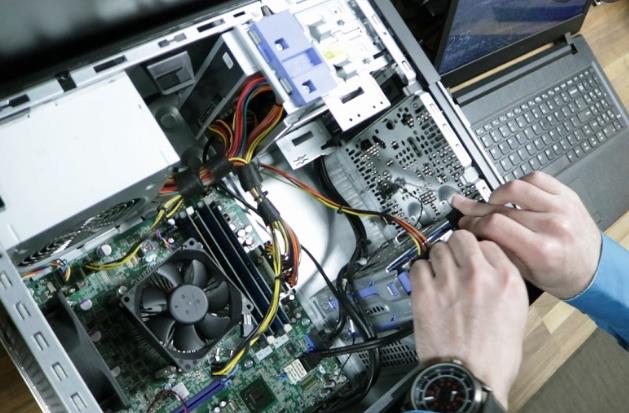
1. Screwdriver Tool
Speaking of screwdrivers, in fact, there are many types of screwdrivers used to repair computers. I suggest that you buy a screwdriver set. This set has many heads, and no matter what screws can be removed,
37 Bit Cordless Mbile Electric Screwdriver Set
2.Anti-static wrist strap
People give me a lot of grief for not wearing one. I should, and so should you. Those little buzzes of static that you feel when touching metal, patting your cat, or giving your significant other a kiss can be deadly to delicate electronic components. Ground yourself with an anti-static wrist strap.
3.Cleaning brush and dust ball
Anti Static Brush Set | Blowing dust ball |
In the process of maintenance, we often encounter a lot of computer dust, which will lead to overheating of the computer, a lot of strange problems, we often need to use the brush to clean the dust in the cpu radiator.
4.Tweezers/magnetic pick-up tools
tweezers set
To paraphrase Vincent "Vinnie" Gambini from the film My Cousin Vinnie, repairing a PC is a procedure; like rebuilding a carburetor has a procedure. You know, when you rebuild a carburetor, the first thing you do is you take the carburetor off the manifold. Suppose you skip the first step, and while you're replacing one of the jets, you accidentally drop the jet, it goes down the carburetor, rolls along the manifold, and goes into the head.
You're then in a world of pain.
While there's no cylinder head in a PC for screws to roll into, they can end up in awkward, hard to reach places (oh what a laugh it is when they roll into a PSU -- NOT!). And if you don't have the right tool you can end up having to up-end the entire PC to get it out.
This is why I like to have tools to help out. First on the list are tweezers. While you can get plastic ones, I prefer ESD-safe metal ones because they are stronger. Youfu Toolshas a good range spanning different shapes and sizes.
I also like to have a magnetic pickup too, not so much for working inside a PC (it's not the magnetism I'm worried about but more the way that the head can be drawn towards any and all metallic objects with enough force to cause damage) but for picking up screws that have fallen on the floor, rolled under a desk, or dropped into a dark crevice.
5.Arctic Silver 5 thermal paste
Handy if you have to whip off a heatsink. I prefer the polysynthetic stuff because it's not electrically conductive, so if the tube releases the schmoo over a component, there's no risk of shorting out.
6.Crimping pliers
Crimping pliersare some of the best I've ever used. Cheap crimps are just a false economy.
These crimperscreate perfect RJ11/12 and RJ45 crimps every time.
7.LAN Net Cable Tester
Most of the time, the computer can not access the Internet is likely to be the problem caused by the network cable is broken. First, we need the physical network cable.
Switch on the power on the main tester.Test of the RJ45 RJ11 Cat-5 Cat-6 cable:if all the cables work ,the lights will become green from NO.1&2 to NO.7&8 sequently.if any light is not on or turns on unsequently,the cables are broken.
8.Ethernet cable
It is necessary to go out for maintenance, because in many cases, when we go to the guest's home, he does not have an extra network cable. You need to use the laptop color router, and it is difficult for us to proceed to the next step without a network cable.
9.Wireless network card
A wireless network card that does not need a driver, after reinstalling the system on the laptop or computer, we found that the driver was not installed or the general driver was incompatible, which made the network unusable. If there is it at this time, I believe it can solve many problems.
10.PassMark PCIe test card
Not only can the PassMark PCIe test cardbe used to benchmark the PCIe slot, it can also be used to troubleshoot problems and isolate whether an issue is caused by the PSU or motherboard.
If you're around enough dead or misbehaving PCs, this can be a real lifesaver.
11:The system starts the USB flash drive
When our computer has a system problem, under normal circumstances if the user can not solve, will use the USB disk to reinstall the system. So go out to repair the computer is one of the necessary tools.
13.Multimeter
Youfu multimetersare eye-wateringly expensive when compared to the no-name meters you'll find at the big box stores, but after chasing my tail due to inaccurate readings I decided to bite the bullet and invest in one.
There are a number of Fluke units to choose from, but a unit such as the Youfu multimeterscovers most of the bases.
14. LG Ultra Slim Portable DVD Writer
Not many new PCs have an optical drive these days, but there are times when having one comes in dead handy. I've always been partial to LG drives, but feel free to take your pick.
15. Flir TG165 thermal camera
When I was first exposed to the Flir TG165 thermal cameraI thought that it was a cool toy for people with more money than sense. But having used one for a while, I'm finding it invaluable to have the "superpower" to be able to see in infrared. Why? Because when it comes to electrical repairs, excess heat means that there's something wrong, and this camera allows me to see this overloading directly.
I've already used the Flir TG165 to spot bad connections and overheating components, and it's a great tool for spotting heat buildup in PCs. It's also great around the home for a myriad of things, from spotting heat escape points to finding airlocks in the heating system.
At $399 it's certainly not cheap, but once you learn how to use it, it becomes a totally invaluable tool.
16.Sugru
I love Sugru. It's great for repairing frayed cabling (be smart though and don't use it on high-voltage cabling!) or damaged plastic or rubber parts. It's also great if you want some extra heat resistance or add some waterproofing to a homebrew project.
This, along with cyanoacrylate adhesive, is now part of my day-to-day repair kit.
17.voltage detector
I'll be honest with you, I'm no fan of electric shocks. It's true that you really do feel it in your feelings. Experience has taught me not to trust anyone when they say that the power has been cut off to a cable or socket or whatever and it's safe for me to start working. This is why I carry with me a voltage detector. The LVD2 features a dual sensitivity feature, with a blue LED coming on when the detector is 2.5 cm to 12 cm away from a power source, and a red LED coming on when it's at the source.
The detector does feel a little overly sensitive (in my experience most of these non-contact voltage detectors are), but after a while, you get used to it.
Priced at around $30, you can certainly find cheaper, but given that I'm trusting my life to this, I'm happier sticking with a brand I trust.
18. Stripper for data cables
If you've ever had to strip network cable to put RJ45 plugs on then you'll know how much of a pain it can be. The Knipex data cable stripper takes all the stress out of the job!
For stripping UTP and STP data cables with diameters of 4.5 to 10.0 mm. Blades are a special tool steel, oil-hardened, TiN-coated.
19.Spare computer screws
Screws are forever falling out of PCs, so i always carry spares with me. You can either buy a kit or just salvage old screws from derelict PCs.
22.Sabrent USB-DSC9 USB 3.0 TO SATA/IDE converter
Connect any 2.5-inch or 3.5-inch Serial ATA/SATA Hard Drive, solid state drive (SSD), or desktop 5.25″ CD/DVD-R/RW externally to your computer through an available USB 3.0 port.
The Sabrent USB SATA Adapteris a caseless solution that makes swapping hard drives easier than ever before. Ideal for recovering data from drives inside dead PCs and checking drives that are laying around.
If you are looking for a professional screwdriver manufacturerto customize your precision screwdriver set, feel free to contact us today! We provide high-quality, customizable toolsfor various repair needs.