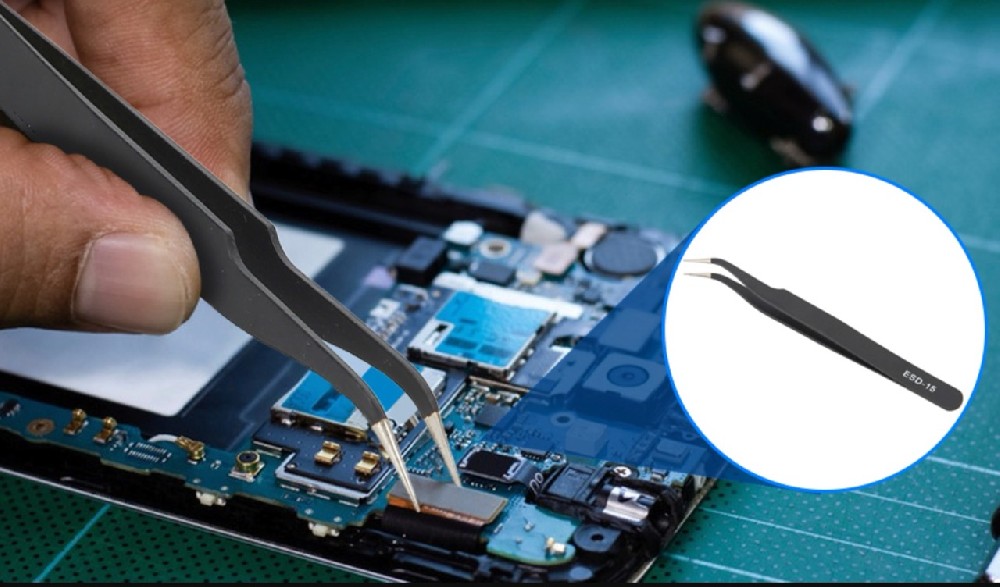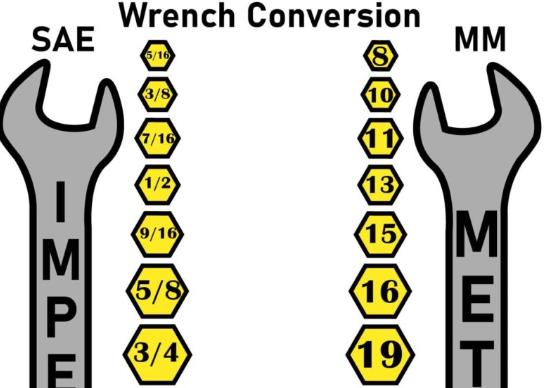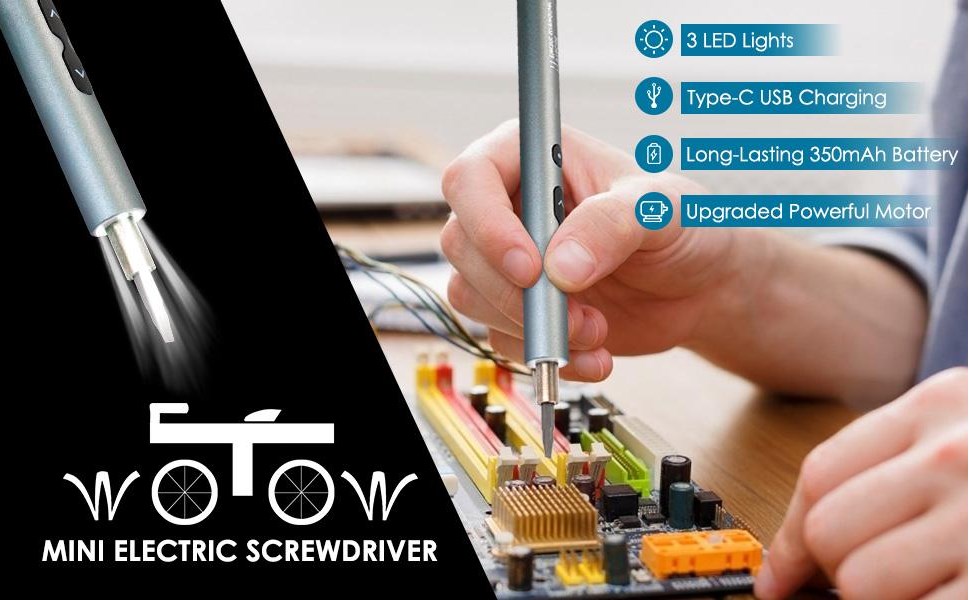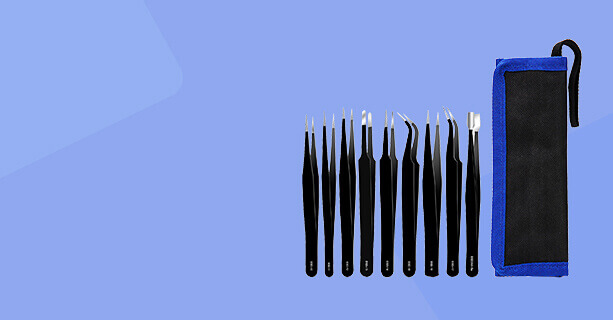iPhone 6S Battery Replacement in 3 minutes (Easy Method)

No lithium-ion battery lasts forever: As your iPhone ages, declines in battery life can cause unexpected shutdowns or render your device too slow to function. While Apple now has a number of ways you can address this problem including a new Battery Health section in Settings, if your battery has dropped below peak capacity, it's worth considering a replacement.
There are several ways to replace a bad iPhone battery, depending on your monetary situation and free time.
Get Apple to fix it
Fix it yourself
Required tools and parts
Open the iPhone
Disconnect the cables
Replace the battery
Put it all back together
Make an appointment with Apple

Apple's $29 battery replacement program is simple and inexpensive for iPhone 6s owners — assuming you have the time to visit an Apple Store or Apple Authorized Service Representative and they have the parts in stock. (Some stores have a 2-3 month waiting list for certain battery replacements, including the iPhone 6s.)
Start a repair request
Repair the battery yourself

If Apple doesn't have your iPhone's battery in stock, never fear: You can swap out the iPhone 6s battery yourself using our handy DIY guide.
VPN Deals: Lifetime license for $16, monthly plans at $1 & more
Before you consider a repair...
Always make sure to back up your phone before any repair.
General repair guidelines
Always use good lighting - smart device components are small and you'll need plenty of light to see what you are doing.
Maintain a clean, organized workspace so you don't lose or confuse any components.
Group your screws so you can keep track of where they came from. Most screws cannot be interchanged.
Apply enough heat to loosen adhesive but not enough to damage the device.
At any point during a repair, if the adhesive becomes hard to separate, apply more heat.
After separating the adhesive, keep the housing and screen in close proximity until the flex cable is disconnected.
How to replace a broken iPhone 6s battery
The iPhone 6s battery is difficult to remove and replace: Several flex cables can be torn easily, so proceed carefully.
Required tools and parts
Not only will need a new battery, but you're also going to need some tools if you're going to do this right. Or at all.
iPhone 6s battery
Metal spudger
Phillips head screwdriver
Pentalobe screwdriver
Spudger
Tweezers
Adhesive
Dehydrator, heat gun, or heat mat
While not required to repair your iPhone, we also recommend you use a magnetic mat and screw capsules to keep everything organized. You're going to be working with some tiny screws here; these will help you keep them on your table and not lost on the floor.
Open the iPhone
Remove the two pentalobe screwson the bottom edge of the phone. They are on either side of the lightning port.

Using the metal spudger, slowly and carefully separate the screen of the iPhone from the body. Start on the bottom edge by the Lightning port and proceed slowly.

Continue using the metal spudger or use playing cards or guitar picks to separate the adhesive from the sides and top. Don't push the metal spudger too far into the device.
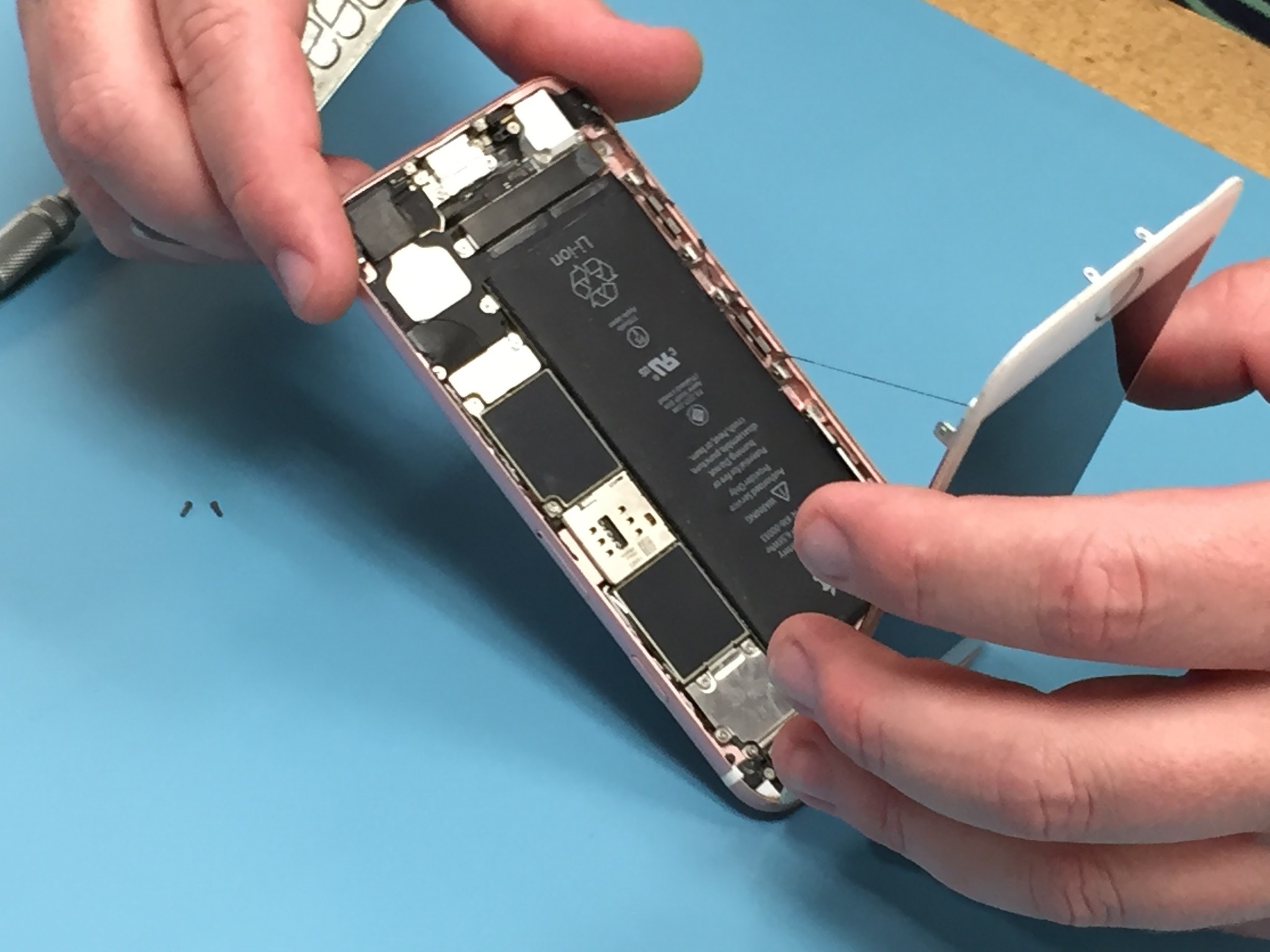
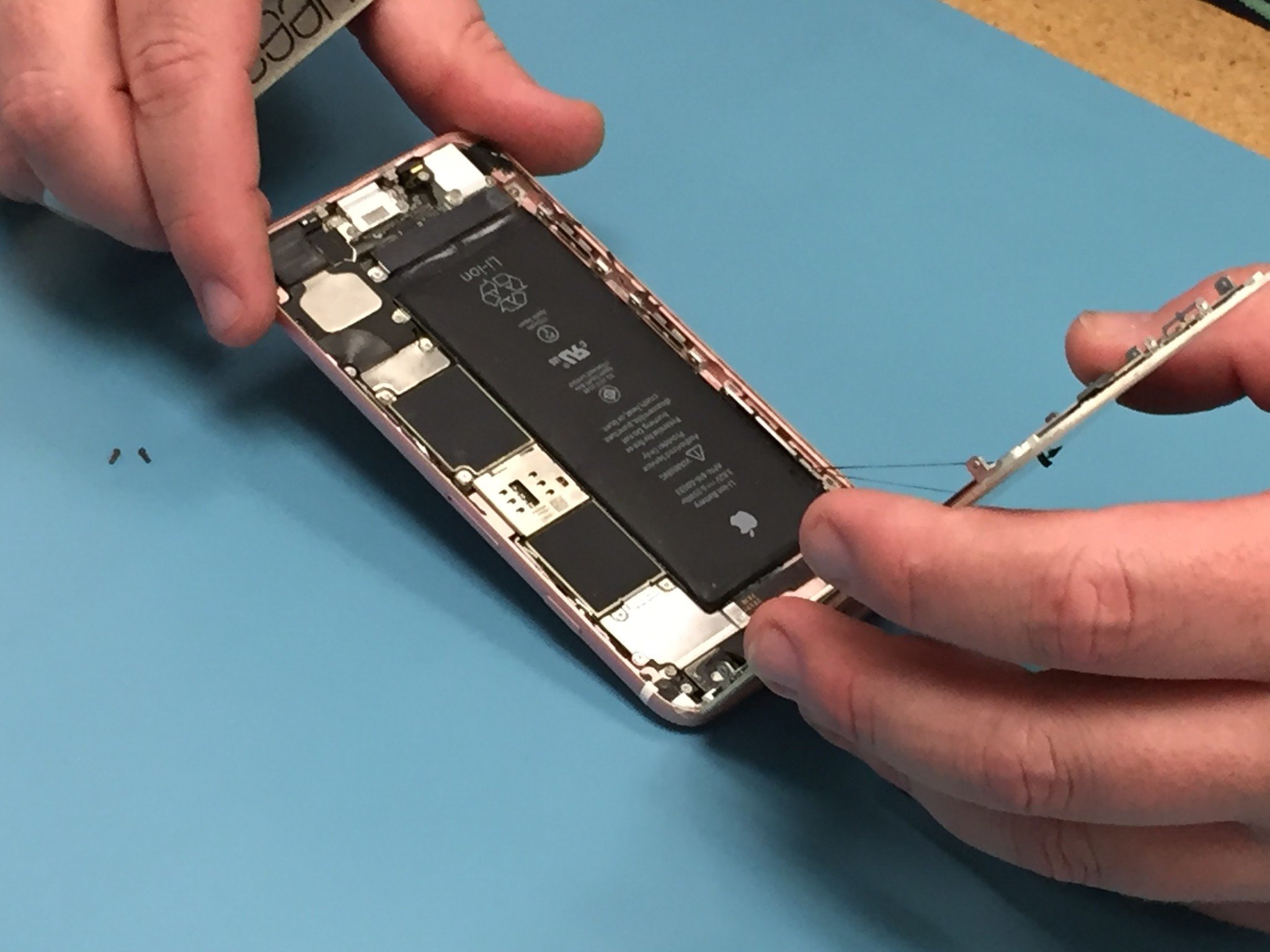
The bottom side of the screen can now be pulled away from the body. The flex cable connecting the screen to the battery will still be attached near the top, so exercise caution.
Remove the two Phillips screws securing the battery connector EMI shield.
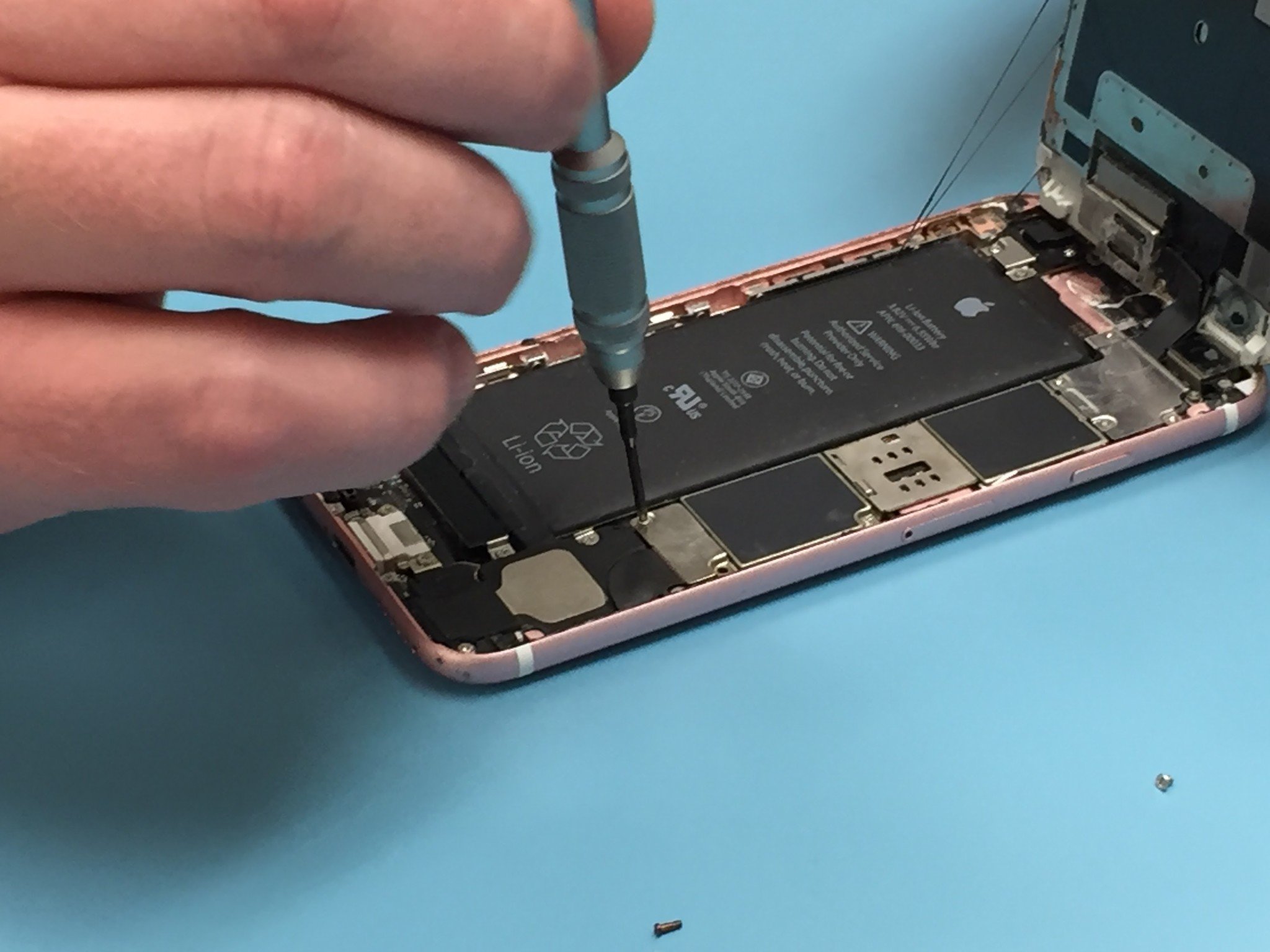
After the shield is off, use a plastic spudger to disconnect the batteryfrom the logic board.
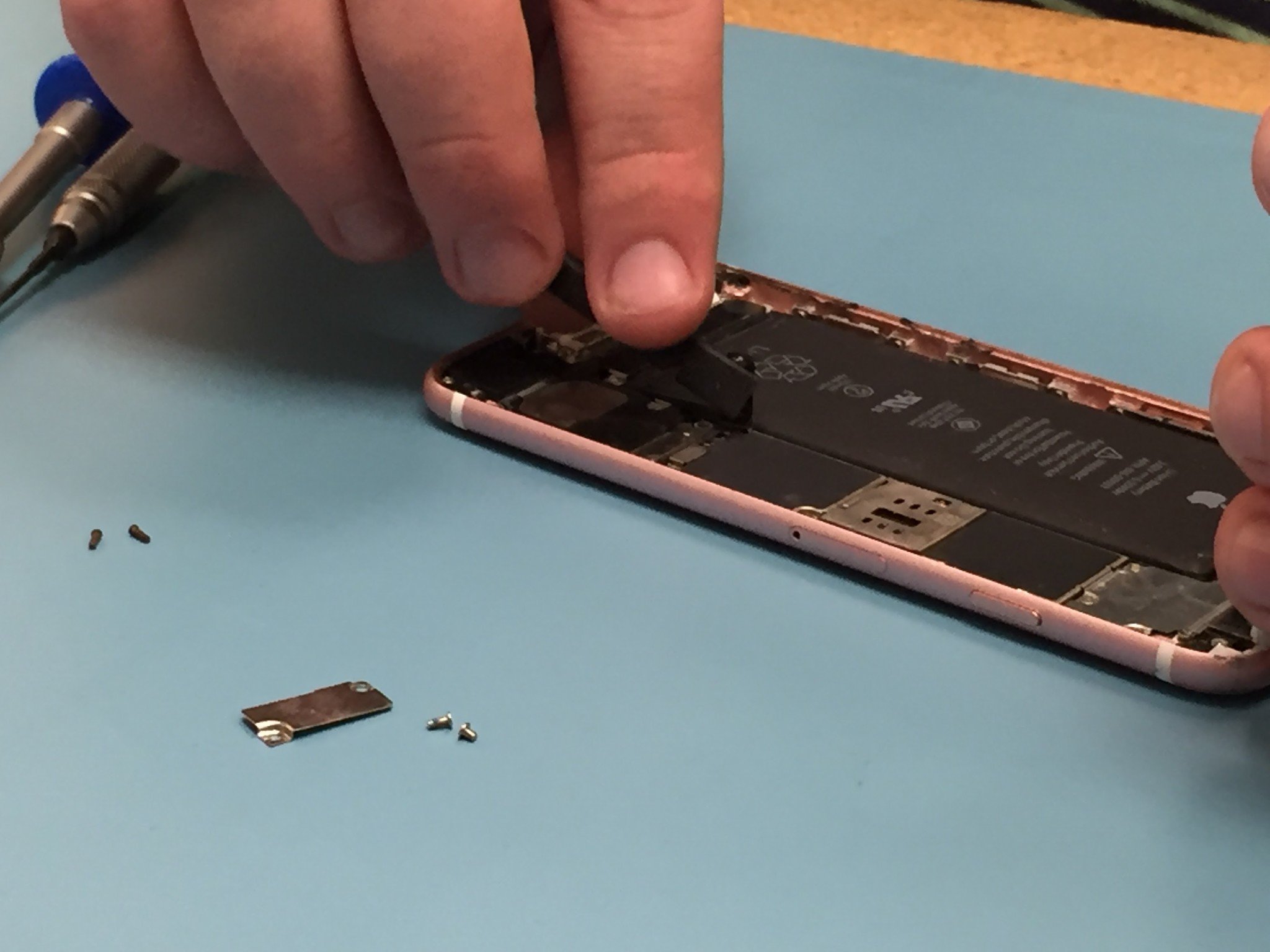
Remove the following four Phillips screws securing the display cable EMI shield and set the shield aside.

Use a plastic spudger to disconnect the front camera flex cable, digitizer cable, LCD cable, and home button flex cable by prying it straight up from its socket on the logic board.

Remove the LCD assembly of the iPhone 6s from the body.

Slide your tweezer tip under the black adhesive at the bottom of the battery as shown.

Push your tweezer tip about halfway across the bottom of the battery.

Roll your tweezers, pulling the white adhesive out from under the battery. At the same time, pull the tweezers away from the phone.

There is one more strip of adhesive under the battery on the 6s. Use the same roll and pull technique to remove the other strip.

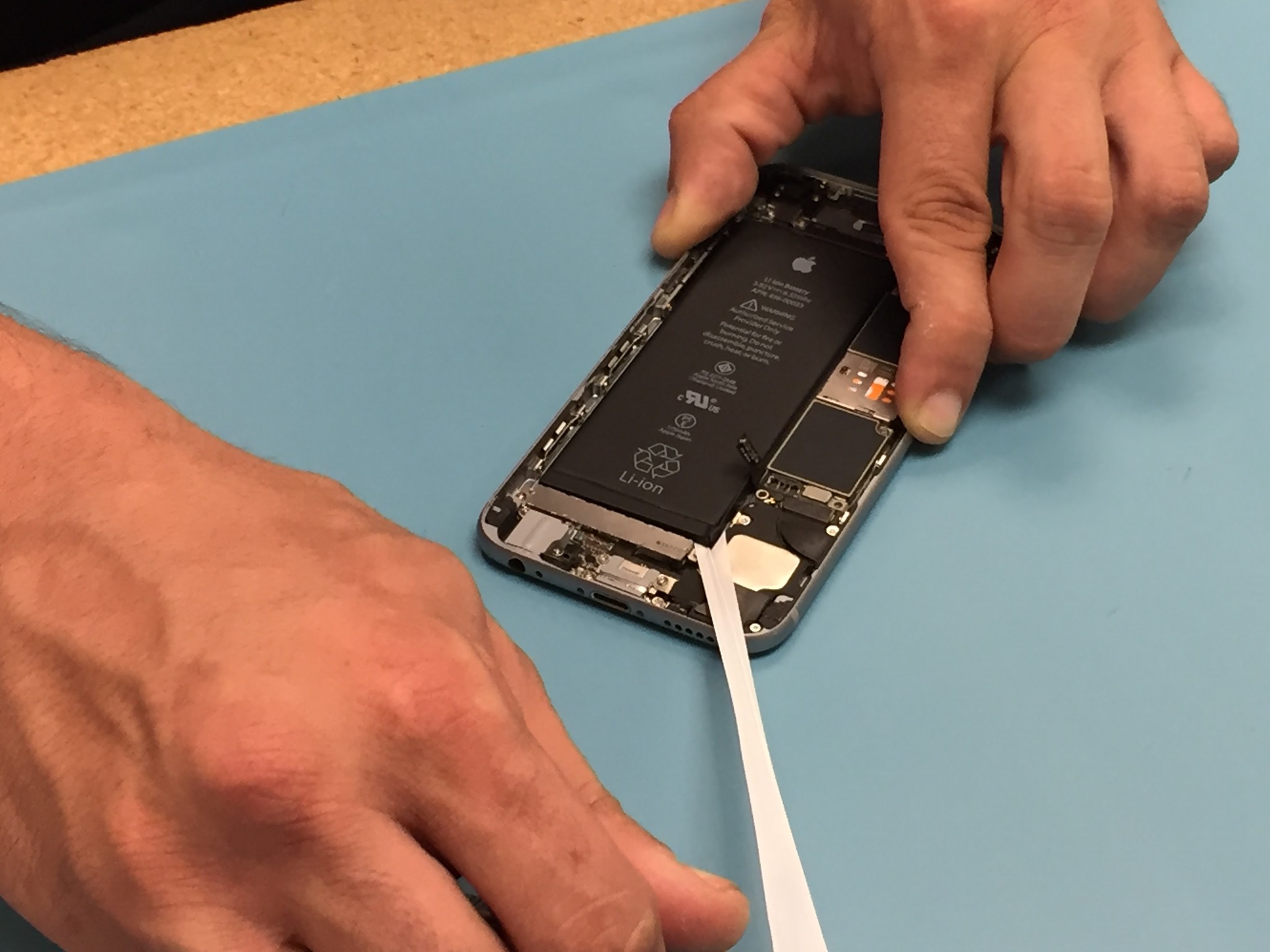
If you snap a piece of adhesive, you will have to use a plastic spudger to gently pry the battery off the base. If you pry from the logic board side, do not use the logic board for leverage as you may damage it.
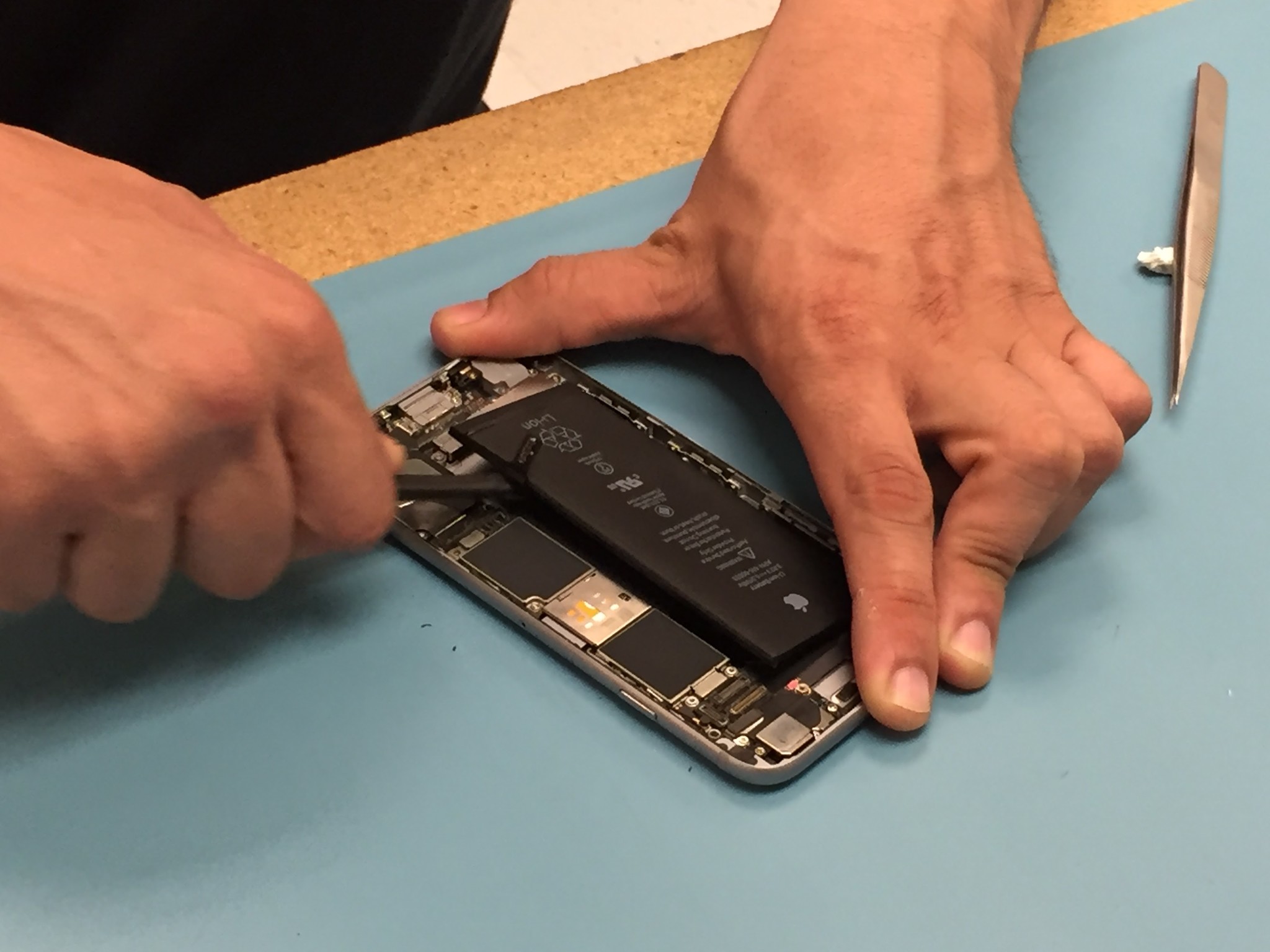
Remove the battery from the body of the phone.
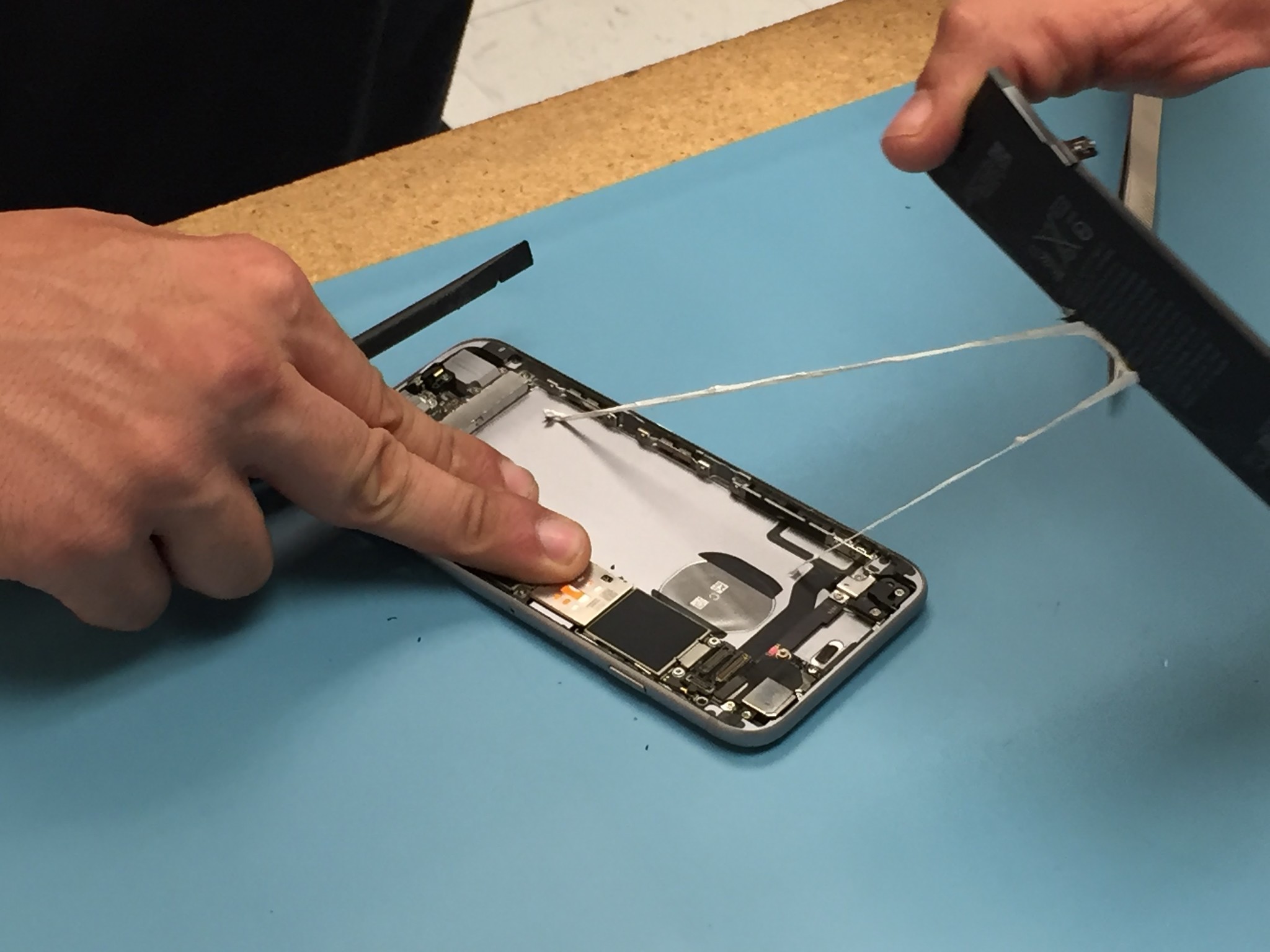
Using adhesive tape, affix the replacement battery into place with gentle pressure.

Reconnect the front-facing camera flex, LCD cable, digitizer cable, and home button flex cable to the logic board.
Screw-in the display cable EMI shielding four Philips head screws.

Reconnect the battery connector. Use your plastic spudger to put it in place then press gently down with your finger to connect, distributing the pressure evenly to not damage the flex connector.
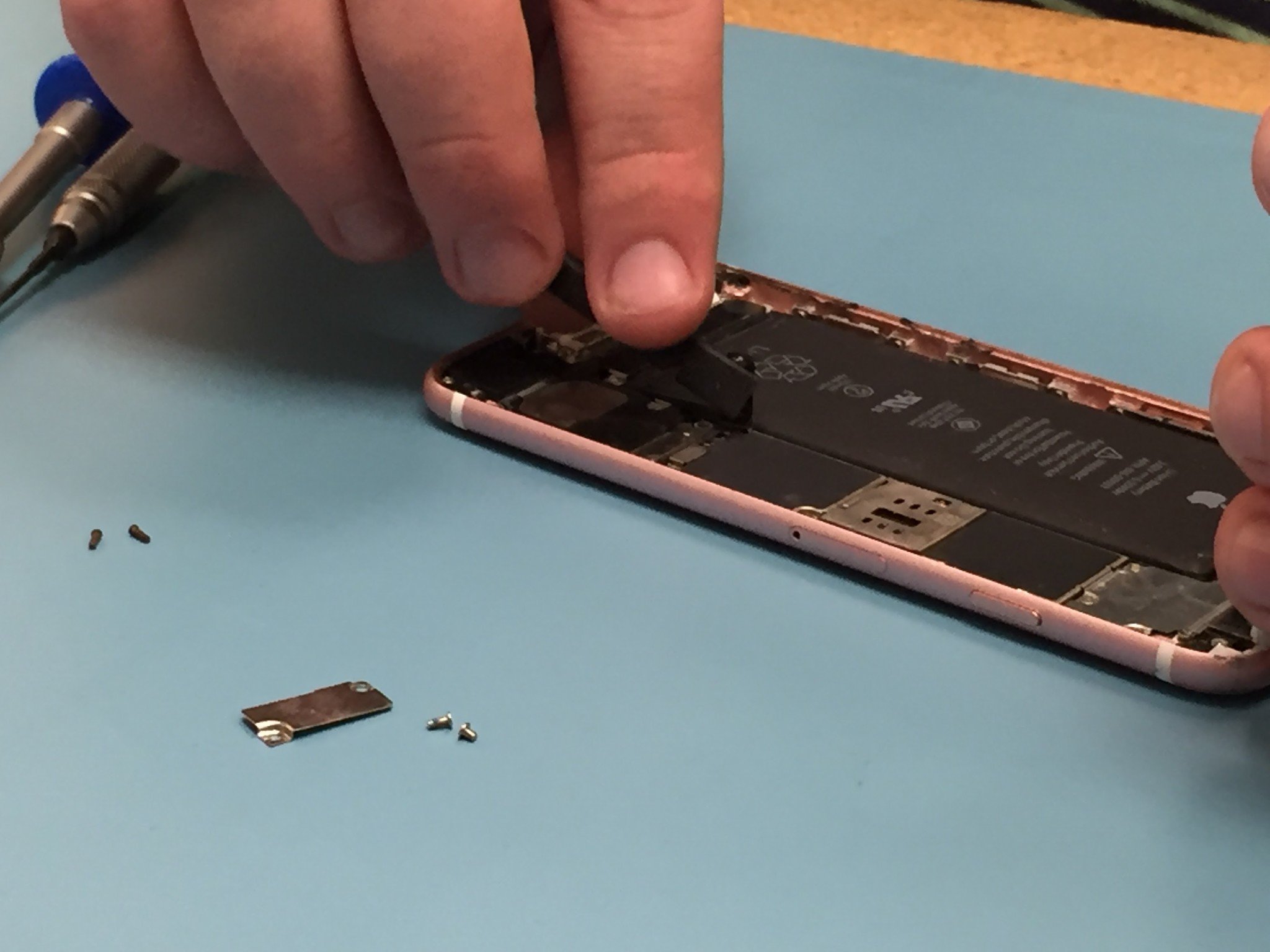
Screw in the battery connector EMI shield with two Phillips head screws. The larger screw goes in closest to the battery.
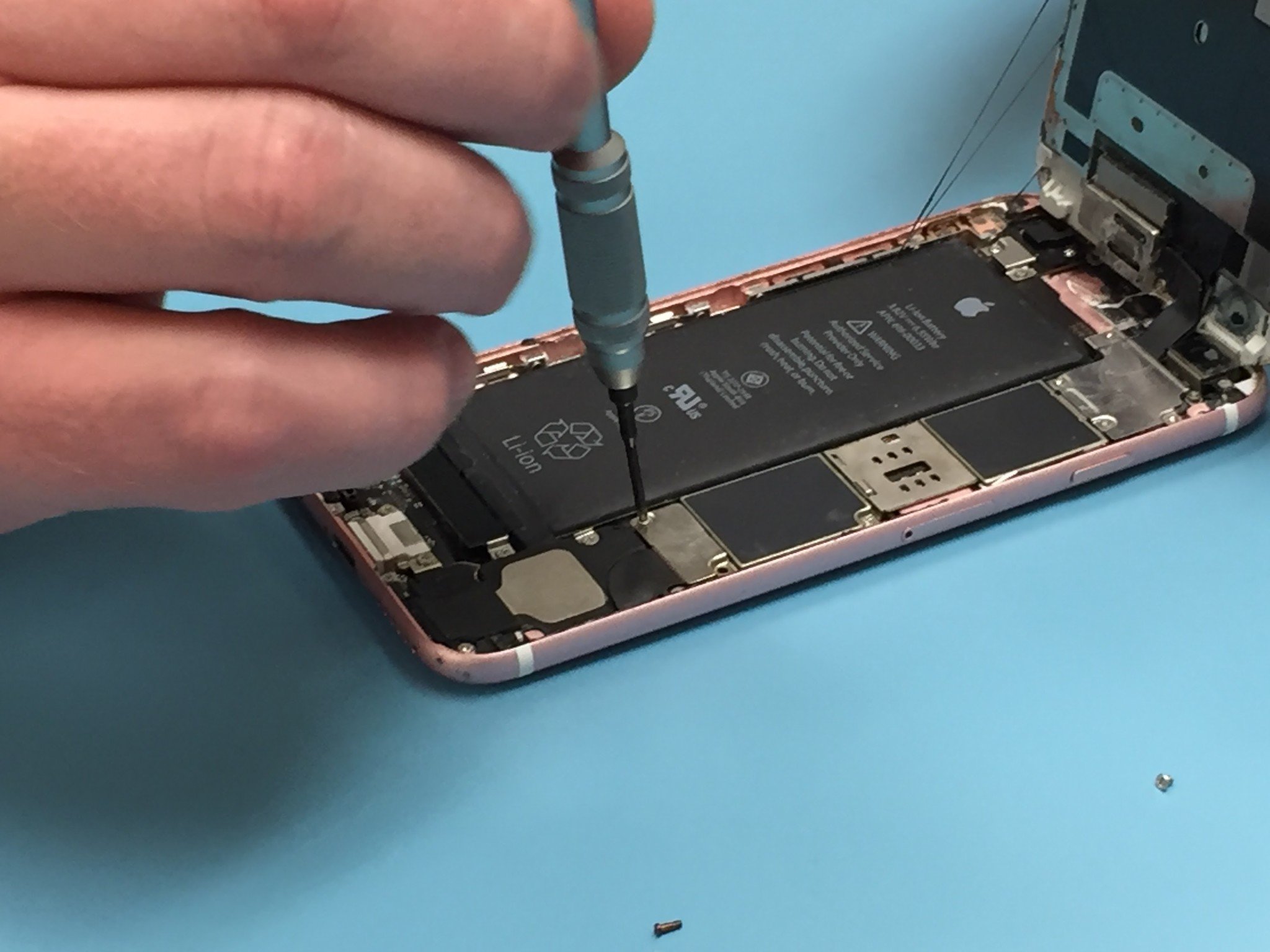
Fold the screen over the body. Insert the top of the screen into the frame first. Proceed carefully, it will click back into place but don't press too hard on the glass.
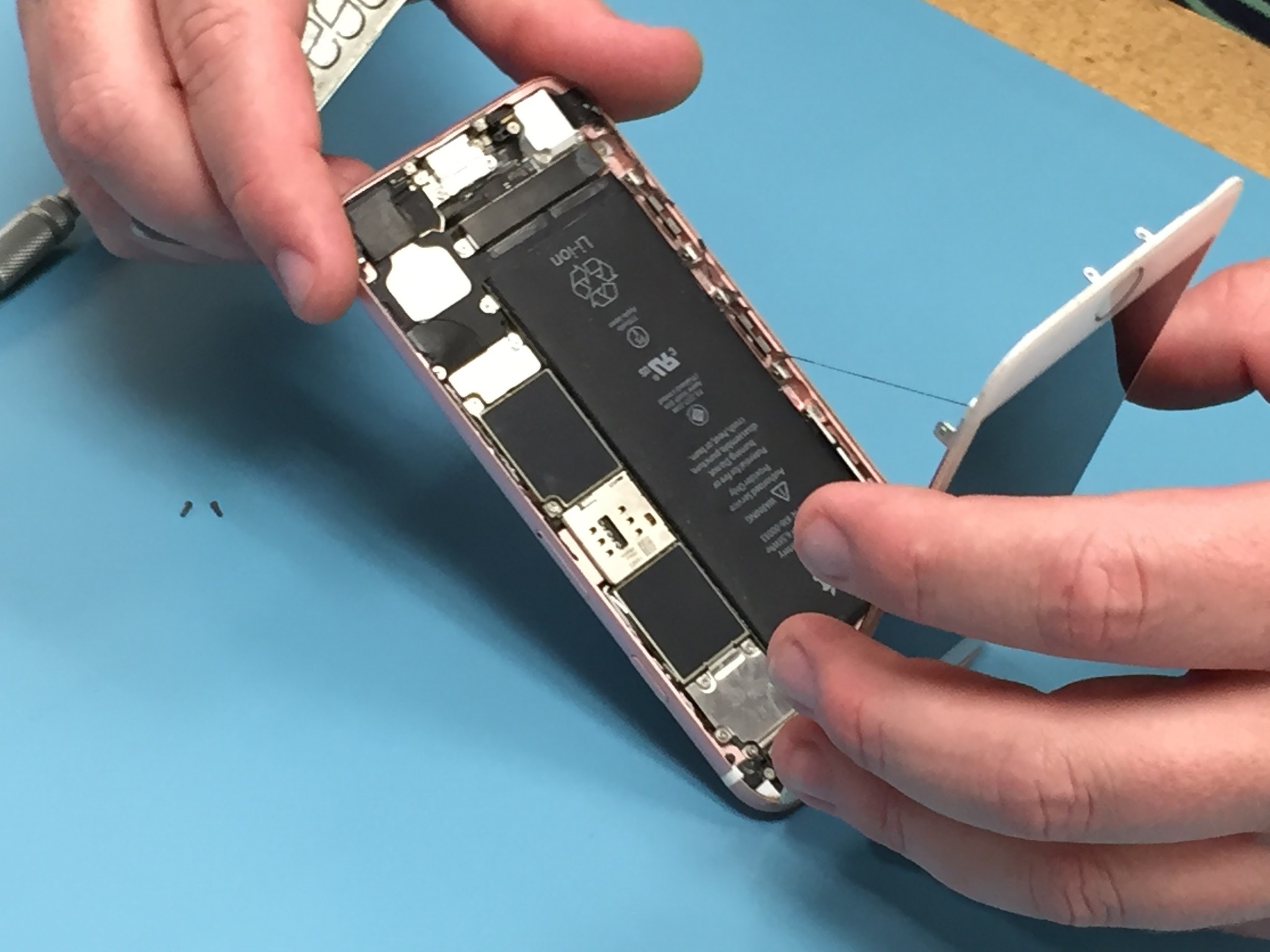
Screw in the two pentalobe screwsthat goes on either side of the lightning port.

Disconnect the cables
Replace the battery
There are two strips of white adhesive underneath the battery. The best way to take out the battery is to roll and pull the strips out using tweezers.
Put the components back together
If you are looking for a professional screwdriver manufacturerto customize your precision screwdriver set, feel free to contact us today! We provide high-quality, customizable toolsfor various repair needs.